3D scanning
Scanning-(from wkipedia)As the name implies, this is a process of getting a computer model of a real object by scanning/mapping it.I scan dth dish because i want the actual depth of that elliptical parabola and scanning is the best way to find out the depth of dish.so I select the dish for scanning.

Source:internet
This is our 3d sense scanner but i first try with camera i used camera and click number of picture.I draw cirular path around the table.then i stand on that path and take some angle with object and click number of photos with different angle

Then my group partenrs help me to click photos.we took 48 photos at around the dish.first I rotat dish but the position of dish change then I fixed dish and i was rotate with camera around the table.
Then I download the 123d catch software What is 123d Catch?123D Catch is a free app that lets you create 3D scans of virtually any object. Then i import my photos in 123d catch firstly there is problem with importing i.e it takes more time for import and internet problem is there so it fails.its first step is complet but in the second step required internet connection and at that time i dont have internet axis. After this I again restart the whole process and finaly my 2 stpes of uploading are completed and i can easily see my dish with the combination of 48 photos.but I thought there not all photos are covered with uploading. Then i use orbit command to rotate my object after that i use erase and crop command to erase the extra portion around the dish.after this I open this file with meshmixer but it is not import and my this expriment is fail. Then I work with our 3d sense scanner.for this we requied 3d sense scanner software .I download this software then I install it.then I connect the cable of scanner to the laptop ,the software ask code I insert that code and go for scanning.then there is one 2 option scan for person or for object .I select the object option .then there is again one window for small object medium object or large object.for bottal i use small object option then my scanning start. I scan the object from same platform this time for triel i scan bottle but the bottle itself transferent and also the backround surface was white so at the time of scanning reflection was occurs and couldent scan that object I scan the object from same platform this time for triel I scan bottle but the bottle itself transferent and also the backround surface was white so at the time of scanning reflection was occurs and couldent scan that object Now i come on my privious object i.e dish this time I need some dark background for scanning I didnt get at afternoon any dark place so I put my dish below the table and i connect that scanner to the laptop I scan and yess it takes correct path and scan also.
Then I stop scan and I click on next buttan then then my dish with sime other things was open I crop my dish then i erase the extra part around the dish then I save this file as obj. After this I open the meshmixer software it was a wonderfull software I got very less time to learn this software but after completing this assignment i again try this meshmixer software.In meshmixer i import my obj dish file press S for select the surface Press X for erase the selected surface then I rotate my dish and see the backside all dish was well scanned and I save this as an stl file. actualy there is no need to print this object for mi because I want its depth mesurment and until what work I had done I got the approximatly mesurment of diah so now my final project design become easy for me. I saw my friends who did the scanning of person its realy intresting thing for me.so I decide I will scann someone and I give the print of it. so one day in vigyan asharam there is one camp of digital fabrication and its sscanning section is collected by me at that time I did the person scanning .A small boy who come for camp I scan that boy and take print of scanning.
First i rotate around that hetun ,actually hetun is the name of person who sit there for scanning but always there is lost tracking so I decide that I stand on one place and hetun move at 360 angle I repet the same above process I save that file as .obj then I will open this file in meshmixer to repair it. I repear its some parts but some parts are not well repaird then I save this file as in .stl format which is requird for the 3d printing. the size of object is 330mm in height and 260mm in width and it is large for printing so I have to minimimize this object at low measurment then i use cura software to reduce the size of object. In repitior host I called this stl file i set infill at 25% then i slice the object is says that it takes the 1.40min for printing. then I load the file to 3d printer and my printer is ready to print now my object is ready When I scan with scanner then I got more accuracy but when I click no. of picture from camera then i got less accuracyso it is depends on scanner type how much efficiency you will get.
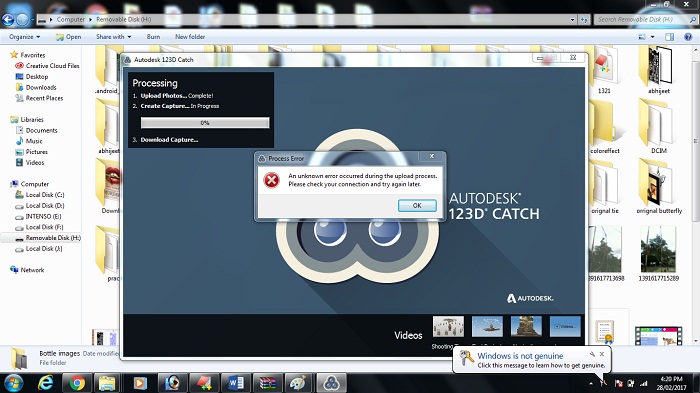
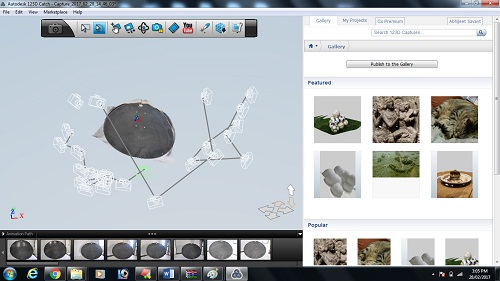
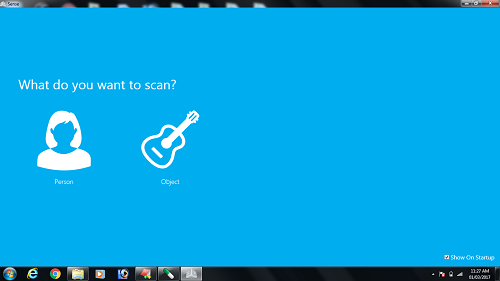


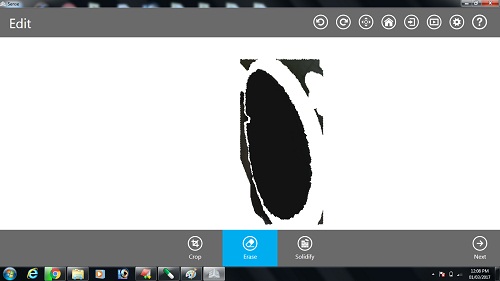
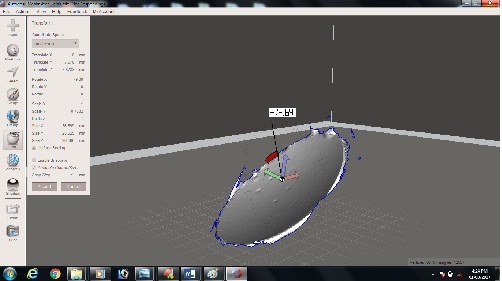
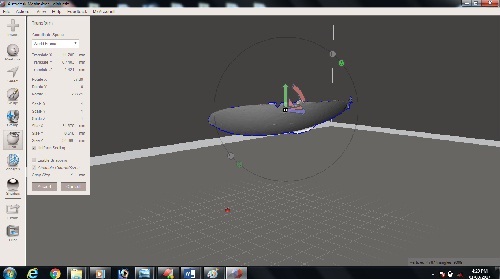
Person scanning and printing


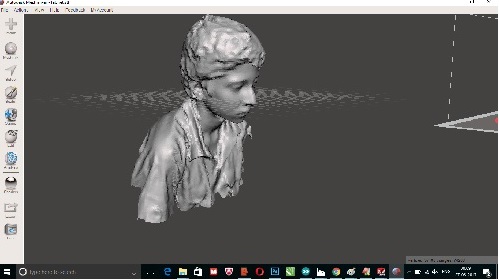

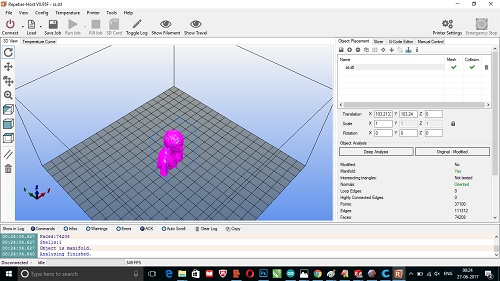

Learning outcomes